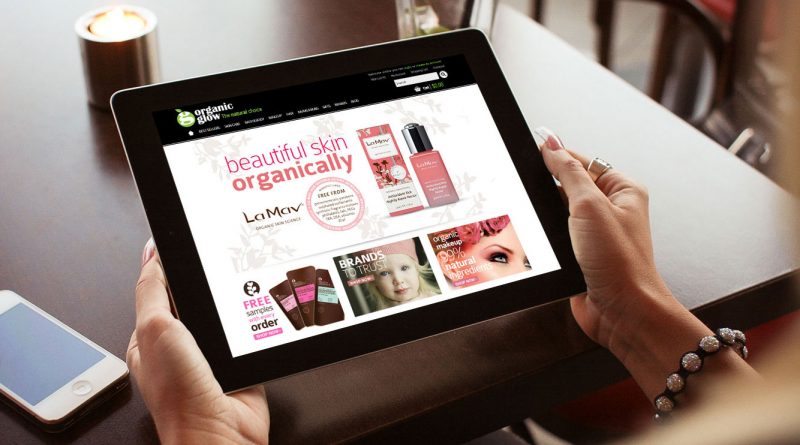CMS. Back end. Below the fold. SEO. Web dev comes with its fair share of complicated words. And while these might make sense to industry pros, for anyone on the outside looking in, it can lead to a world of confusion.
That’s why we’ve broken down our very own cheat sheet to help you out. Ready to work your way through? Let’s get started.
Back end
Not all of your website is visible to customers. Your information structure, applications and the system controlling content on your site are examples. This is what we call the “back end”. Or the hidden part of your website.
Backlink
Backlinks are links from other websites that lead back to yours. Another common name is ‘trackbacks’. Backlinks have a significant bearing on your site’s ranking in Google search. Lots of backlinks from high-ranking sites can boost your search engine results. Add keywords in the anchor text of those links and things get even better.
Below the fold
This is a phrase that dates back to the newspaper publishing days. “Below the fold” used to describe content that was on the bottom half of the page (below the physical fold in the paper). These days, it refers to content that is positioned below the point first viewable to your website visitors. In short, it’s the content that people have to scroll down to see.
Bounce rate
Bounce rate is the percentage of people who leave your site from the same page as they entered, without clicking through to other pages. Particularly useful for developers, this figure can indicate how well a website is performing and whether its content is engaging. A high bounce rate means you might have to tinker with your design.
Content management system
This refers to the backend tool for controlling a site’s content. It separates this content from the design and functionality of the site. A content management system (or CMS) helps developers play with the design or function of a site without changing any of the content.
Copy
Copy means “text”. The words and lines you read on a webpage, a blog or even the captions used in paid ads. This includes headings, subheadings, paragraphs and everything in between. When briefing your copywriter, it’s important to request the correct type of copy.
Some types of copy that are commonly used on websites include:
- Direct response copy: This type of copy is designed to elicit a specific response from the reader, such as making a purchase or filling out a form. It’s often persuasive and focuses on the benefits of a product or service.
- SEO copy: This type of copy is written with the goal of improving a website’s search engine rankings. It includes keywords and phrases related to the website’s content and is designed to be easily understandable by both humans and search engines.
- Brand voice copy: This type of copy is used to establish the voice and tone of a brand on a website. It helps to create a consistent and cohesive brand identity and can include things like mission statements and brand values.
- Educational copy: This type of copy is used to inform and educate website visitors about a specific topic or issue. It’s often informative and may include things like how-to guides and FAQs.
- Testimonial copy: This type of copy includes customer reviews and testimonials that are used to build trust and credibility with website visitors.
- Homepage copy: This type of copy is used on a website’s homepage to introduce the brand and provide an overview of the products or services offered. It’s often designed to be attention-grabbing and persuasive.
- Product page copy: This type of copy is used on a website’s product pages to describe and sell individual products. It typically includes information about the features, benefits, and pricing of the product.
- Blog post copy: This type of copy is used on a website’s blog to inform and engage readers through informative or entertaining articles.
- About us copy: This type of copy is used on a website’s “About us” page to provide information about the company and its history, mission, and values.
Landing page
A landing page is the first point of contact for a visitor when they click through to your website. These webpages are often made to trigger a certain action. For instance, it might be designed to get a visitor to fill out a form or purchase a new product.
Optimise
Want your website to run like a dream? Eager for your brand to be at the top of Google search? You need to optimise your content. This refers to the tweaks and adjustments you make to improve overall performance. Optimisation can relate to loading speed, SEO ranking and all sorts of things.
Want to park the mumbo jumbo, and leave the complicated stuff to us?
We don’t blame you. At Vibes Design, we’re experts in all things digital. And we can build the perfect website for your business.
Connect with us today and let’s discuss your needs.