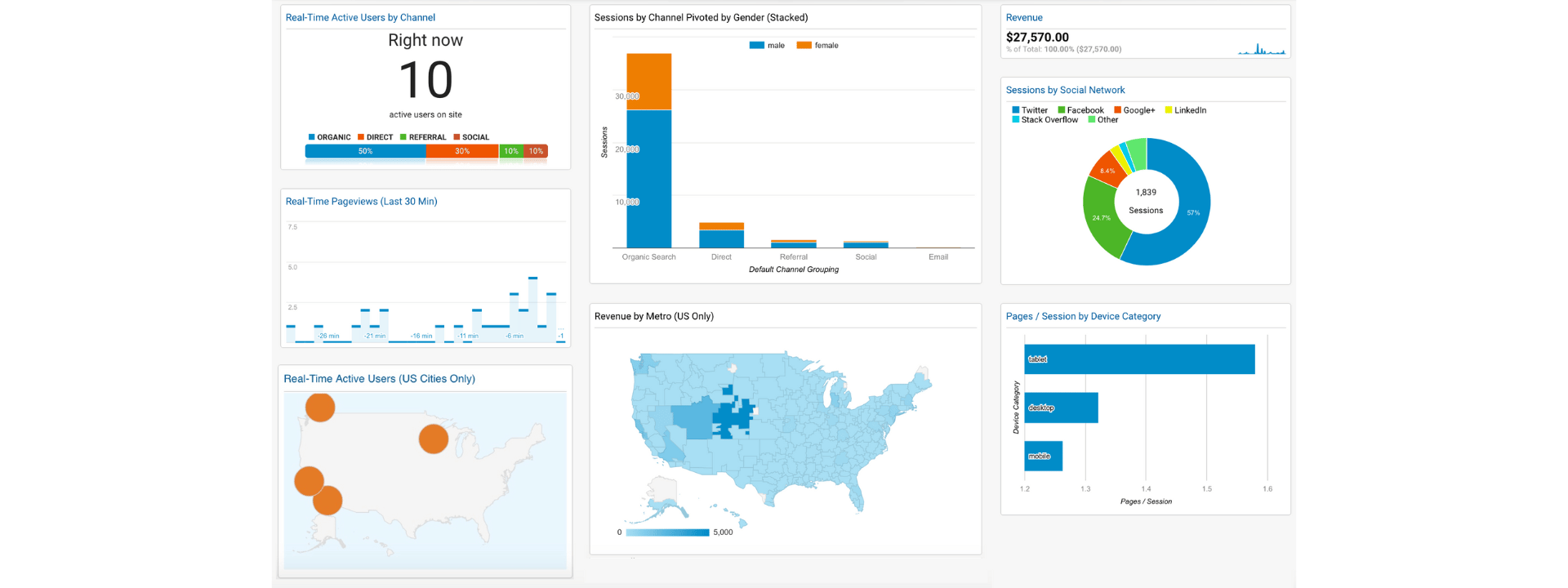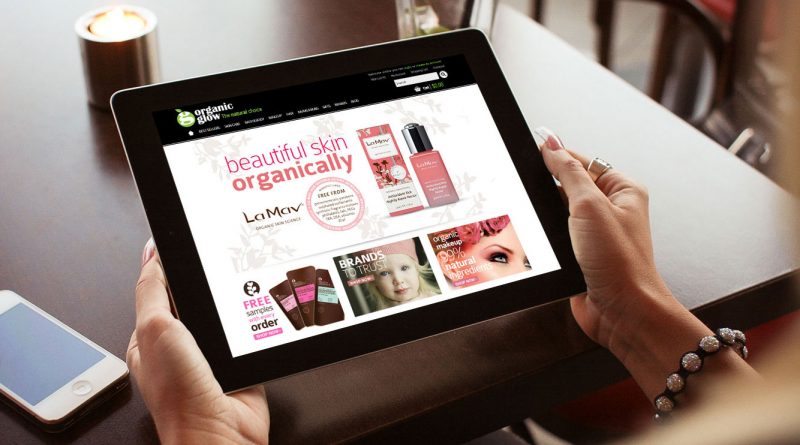In today’s digital age, tracking and analysing website traffic is crucial for businesses to stay ahead of the game. That’s where Google Analytics comes in – a powerful web analytics tool that provides invaluable insights into your website’s performance. In this ultimate guide, we’ll take a deep dive into the world of Google Analytics, exploring how it works and how it can benefit your business. So buckle up and get ready to unlock the full potential of your website!
What is Google Analytics?
Google Analytics is a free web analytics service offered by Google that tracks and reports website traffic. It allows website owners to track various metrics, including the number of visitors, their behaviour, and the sources that brought them to the website.
Google Analytics works by adding a tracking code to the website’s HTML. This code collects data on the website’s visitors and sends it back to Google’s servers. The data is then analysed and presented in easy-to-understand reports.
Why Use Google Analytics?
There are many benefits to using Google Analytics for your website. Here are just a few:
Measure Website Performance
Google Analytics provides a wealth of data on your website’s performance, including the number of visitors, their behaviour, and the sources that brought them to your website. With this data, you can identify areas for improvement and make informed decisions to optimise your website.
Understand Your Audience
Google Analytics also provides detailed demographic data on your website’s visitors, including their age, gender, and interests. This data can help you better understand your audience and tailor your website’s content and marketing efforts to their preferences.
Track Conversions
By tracking conversions, such as sales, sign-ups, or form submissions, you can better understand which marketing channels are driving the most conversions and optimise your campaigns accordingly. However, what many blogs fail to mention are softwares used to track these conversions effectively.
Fortunately, there is a solution: Google Tag Manager. This free tracking software allows you to set up and track conversions on your website with ease, giving you even more insights into your website’s performance.
By using Google Tag Manager to track conversions, you can gain a deeper understanding of your website’s traffic and make data-driven decisions to improve your business. So don’t miss out on this powerful tool – speak to our web design consultants at Vibes Design and start tracking conversions with Google Tag Manager today and take your website to the next level!
Key Features of Google Analytics
Google Analytics offers a wide range of features and reports to help you understand and optimise your website’s performance. Here are some of the key features:
Real-Time Reporting
Google Analytics provides real-time data on your website’s traffic, allowing you to see the number of visitors on your website right now, where they’re coming from, and what pages they’re viewing.
To view real-time reports in Google Analytics, click on the “Real-Time” tab in the left-hand menu. Here you can see real-time data on the number of active users on your website, the pages they’re viewing, and their geographic location. You can also set up real-time alerts to notify you when certain events occur on your website.
Real-time reporting is a powerful tool that allows you to see the immediate impact of your marketing efforts. For example, you can see how a new blog post or social media post is driving traffic to your website in real-time.
Behaviour Reports
Google Analytics offers behaviour reports that allow you to track how visitors are interacting with your website. This includes data on how long visitors are staying on your website, which pages they’re visiting, and which pages they’re leaving from.
To view behaviour reports in Google Analytics, click on the “Behavior” tab in the left-hand menu. Here you can see data on how users are interacting with your website, including the number of pageviews, bounce rate, and exit rate.
Behaviour reports can help you identify areas for improvement on your website, such as pages with high bounce rates or low engagement. By optimising these pages, you can improve your website’s overall performance and user experience.
Acquisition Reports
Google Analytics also provides acquisition reports that allow you to track how visitors are finding your website. This includes data on which search engines, social networks, or referral websites are driving the most traffic to your website.
To view acquisition reports in Google Analytics, click on the “Acquisition” tab in the left-hand menu. Here you can see data on how users are finding your website, including the number of sessions, new users, and bounce rate.
Acquisition reports can help you identify which marketing channels are driving the most traffic to your website, allowing you to optimise your marketing efforts and allocate your resources more effectively.
Customisation
Google Analytics allows you to create custom reports and dashboards to track the metrics that matter most to your business. You can also set up custom alerts to be notified when certain metrics reach a certain threshold.
Google Analytics is an essential tool for any website owner looking to track and optimise their website’s performance. By providing detailed data on your website’s traffic, behaviour, and sources, Google Analytics allows you to make informed decisions to improve your website and grow your business. At Vibes Design, we highly recommend using Google Analytics for all of our clients’ websites to ensure their success.